10 useful run commands
10 useful run commands to make navigating windows a little easier.

Windows Run commands can make navigating around windows systems faster. Here are some of the ones I find myself using on a somewhat regular basis.
To use a run command press Windows Key + R to open Run

- appwiz.cpl - Programs and Features
- sysdm.cpl - Opens System properties used to join the domain or change computer name.
- cmd - Opens command prompt
- powershell - Opens Powershell powershell ise will open powershells IDE
- notepad - opens notepad useful for pasting information
- regedit - opens registry
- msinfo32 - used to see the specs of the computer "System Information"
- shutdown /r /f /t 00 - reboot the computer without waiting for any user input or hung applications
- devmgmt.msc - Device Manager used for looking at drivers
- lusrmgr.msc - local user manager helpful for creating local accounts.
Hopefully your navigation through windows a little easier.
Windows Run commands can make navigating around windows systems faster. Here are some of the ones I find myself using on a somewhat regular basis.
To use a run command press Windows Key + R to open Run

- appwiz.cpl - Programs and Features
- sysdm.cpl - Opens System properties used to join the domain or change computer name.
- cmd - Opens command prompt
- powershell - Opens Powershell powershell ise will open powershells IDE
- notepad - opens notepad useful for pasting information
- regedit - opens registry
- msinfo32 - used to see the specs of the computer "System Information"
- shutdown /r /f /t 00 - reboot the computer without waiting for any user input or hung applications
- devmgmt.msc - Device Manager used for looking at drivers
- lusrmgr.msc - local user manager helpful for creating local accounts.
Hopefully your navigation through windows a little easier.
More
Related Blog Posts

OpenAI's New Agent Builder: A Game-Changer for Enterprise Automation
OpenAI’s Agent Builder is here, unleashing a new era of smart automation and business transformation.
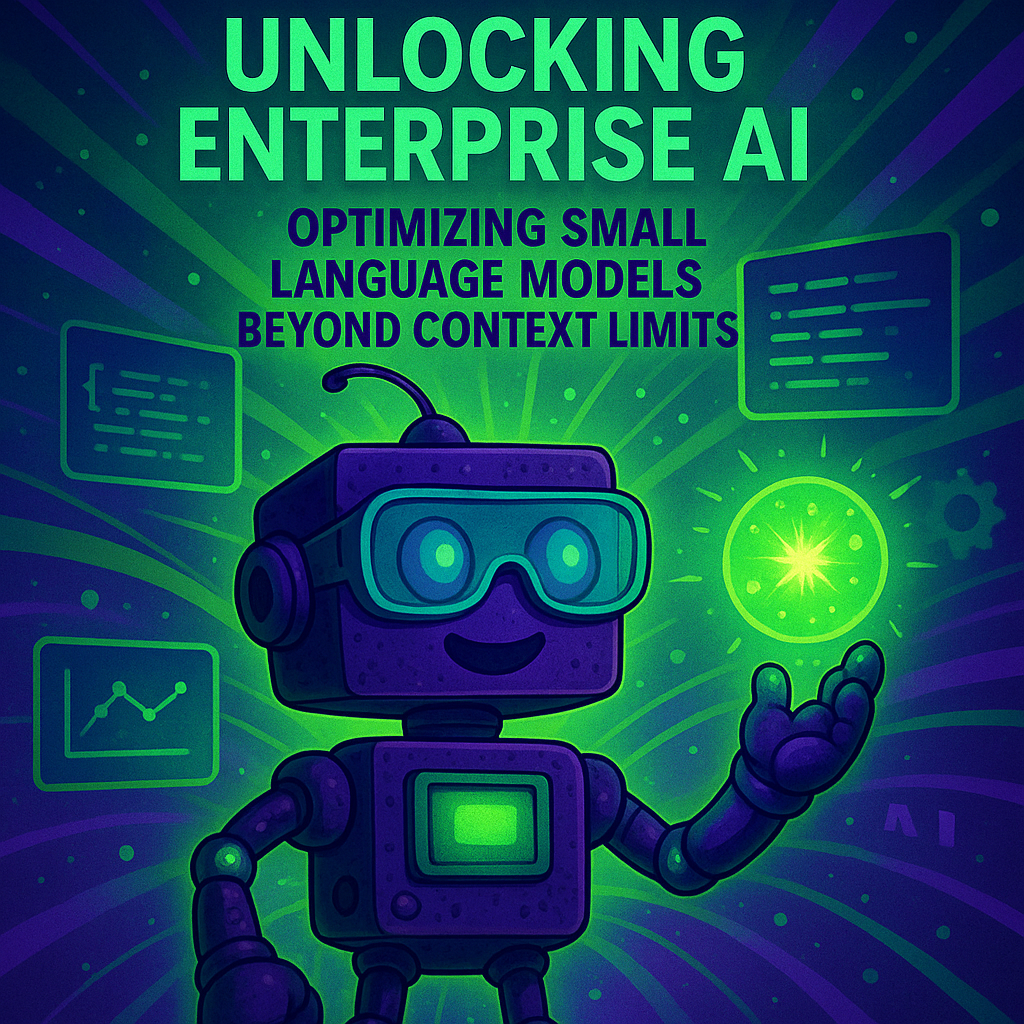
Unlocking Enterprise AI: Optimizing Small Language Models Beyond Context Limits
Discover how to optimize Small Language Models (SLMs) like Microsoft Phi for enterprise AI. Learn about context management, LoRA fine-tuning, and practical applications.
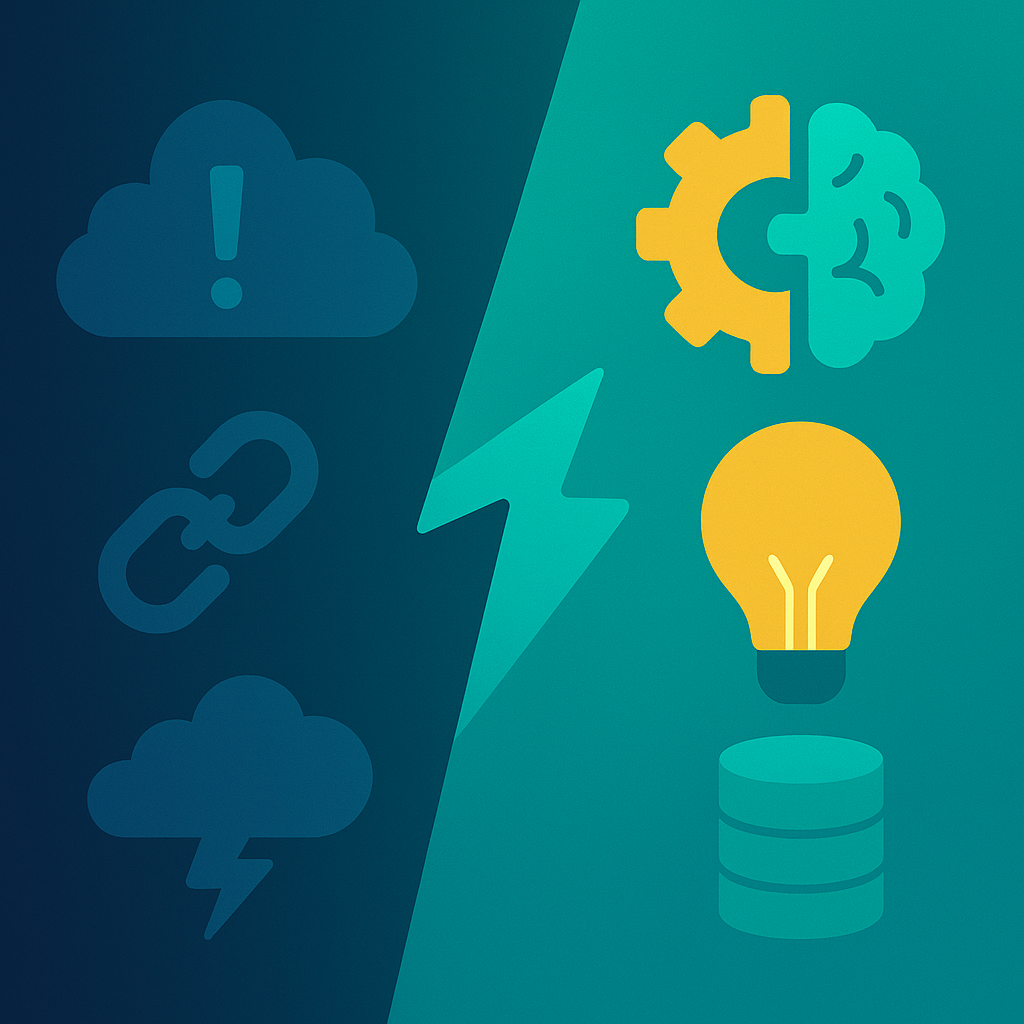
Data Meets AI: Highlights & Take‑aways from the June Minnesota Power Platform Community Call
Recap the June Minnesota Power Platform Community call: AI + data fundamentals, myth‑busting, and practical tips for makers using Power Apps, Automate & BI.

.jpg)